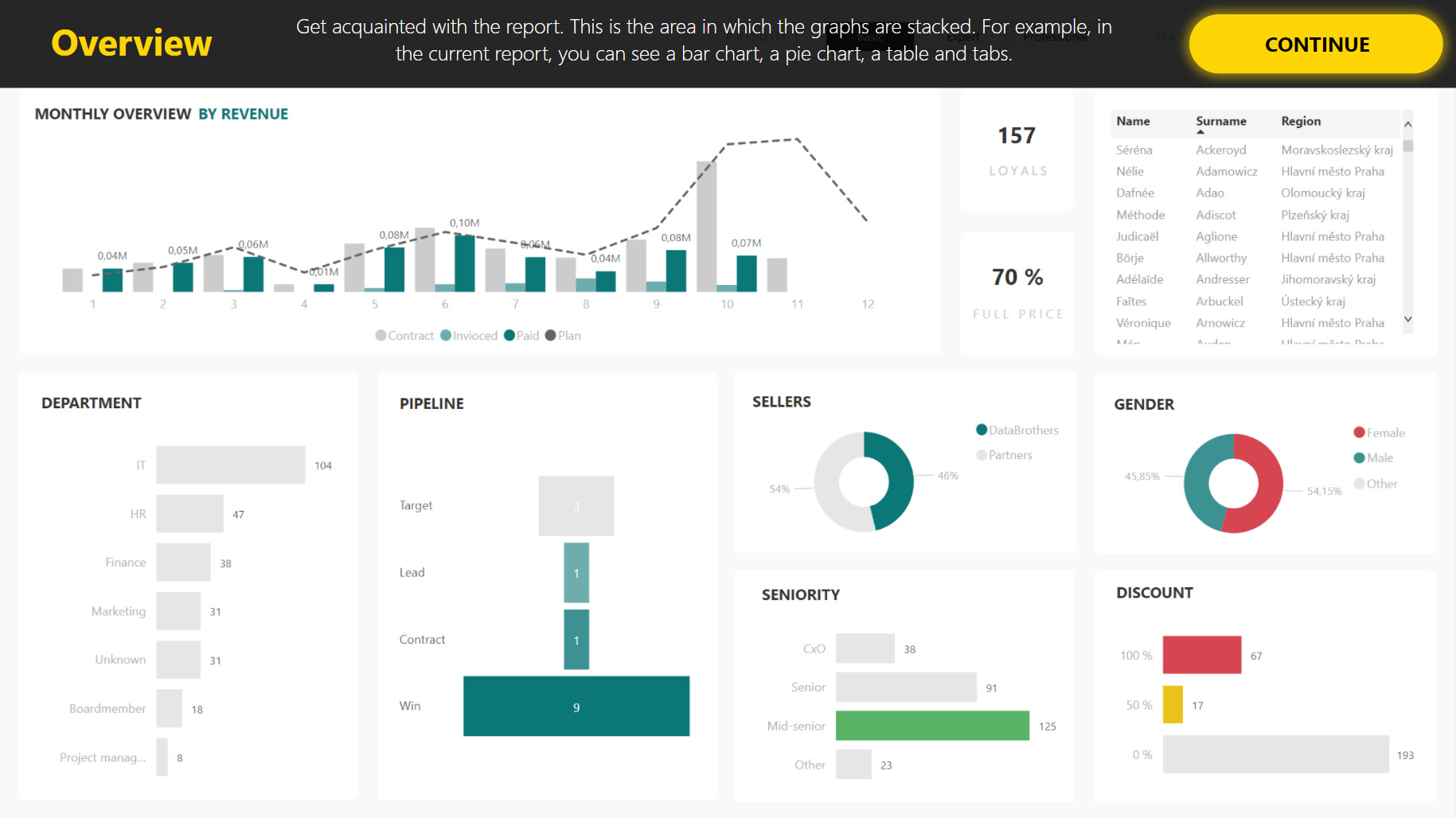reporTee
Use Power BI reports with the cleverness of a British gentleman.

reporTee – a British gentleman who will teach each user of Power BI reports how to navigate in reports, how to control the reports correctly, and how to get the most out of them.
The tea at five takes place with reporTee directly in the Power BI environment. After it is finished, you will never need to pay unnecessarily for additional training for users. ReporTee is intended for everyone who uses reports in Power BI and wants to use their full potential.
QUALITIES OF REPORTEE
Explore the essential qualities of reporTee.
TRAINING WITH REPORTEE
After starting the application, reporTee will acquaint you with the elements in the reports (visuals, buttons, tables, matrices, filters) and how they can be controlled (interactions, sorting, zooming, decays, hierarchies, exports). In the end, you will test everything on data that you know intimately.
Progressbar
This element indicates to you how far you are learning at each moment of the lesson.
Green Button
The green color indicates news in the chapter that needs to be re-studied.
Gray Button
You already have this chapter, but you can repeat it.
Yellow Button
Use the yellow button to finish studying the chapter.
White Button
Use the white button to enter a new chapter that you have not yet opened.
Next
Chapters are waiting for you on the next page.
Themes
Training is divided into individual chapters according to the topic.
Languages
reporTee speaks Czech, English and is ready to learn any world language in an instant.

HOW THE DEPLOYMENT WORKS
reporTee is deployed directly to your environment, which needs to be prepared.
To do this, you will need the following:




We will take care of the deployment from A to Z.
PRICE PLAN
Choose a plan that suits your needs.
SMALL
1 - 25 users
MEDIUM
26 - 50 users
LARGE
51 - 250 users
PREMIUM
Ulimited users
*for 500 users